elementayOS Freya Beta1 Review
According to DistroWatch.com, elementayOS is classified in eighth place as a popular distribution around the world, which is based on Ubuntu LTS.
This distribution has been developed originally by designers, not programmers, their interest was initially focusing on designing distinctive icons for Linux operating system, but the project later expanded to become an independent distribution that has its own applications. elementaryOS development team pays so attention to UI and UX in general.
I will try mainly now to evaluate the usability of this distribution starting from the definition of the concepts of Internal Consistency and External Consistency as described on Algorithmic Usability Measurement article.
Internal Consistency
Confidently, we can say that this distribution is the forefront in terms of commitment to the Internal Consistency principle. This is due to its commitment to GTK-3 exclusively to build or choose its own applications, ensuring the harmony and consistency between it UIs, aside from the unity of symbols (icons) and the unity of the terms by virtue of its inception from a one single source, which is the distribution development team. However, the multimedia program «Audiance» represents an exception here despite its elegance; its look and feel tweet completely out of tune, and does not at all suggest its belonging to elementaryOS!
However, there is a problem in the distribution with respect to consistency and harmony internally between applications, which is the way to merge window manager with GTK library, some applications are still committed to the traditional way used to display windows, where the window title and the three buttons (close, maximize, and minimize) appear on an independent row (usually called the Title bar), and menu-bar and tool-bar in other two rows below. However, it tries in some other applications to merge the title-bar and tool-bar in a one single bar, just like GNOME-3 applications.
Some applications that are still following the old school are:
- Document Viewer
- GParted
- Calculator
- Midori
- Software Center
Whilst, these application follow GNOME-3 school:
- Scratch
- Music
- Calendar (Maya)
- Archive Manager (File-Roller)
This oscillation between the two methods is considered as a negative point in this distribution. First, in order to adhere to Internal Consistency principle, this distribution should be pursuing a uniform way in this regard, and secondly, in order to adhere to the principle of external consistency, this way should be familiar for users coming from other systems and environments, and this school is no doubt the traditional school.
External Consistency
As for the External Consistency, we must adopt two bases for comparison here, Windows and Mac.
From Mac users’ perspective, this distribution follows External Consistency principle, by virtue of the large likened to Mac environment. While Windows users will find it a little bit confusing.
The first thing confused me when I started using this distribution is positioning windows buttons (close, maximize, and minimize) on the left side of the window. Unfortunately, the process of reversing buttons’ positions was not that easy, I had first to set an additional repository, and then install the tool «Tweak» from it, and then re-adjust the position of the buttons using it.
Once I succeeded in reversing the buttons positions, the buttons remained; in some places; as is, the close button in Midori browser tabs remained reversed, as well as the properties window of a file or a folder, where the close button “insisted” to remain on the left side of the window. This situation represents a setback in terms of commitment to the principle of Internal Consistency, since the position and the look of the close button must be uniformed everywhere on the system as a whole.
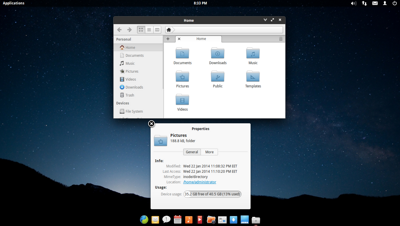
Also, despite the fact that the original version of Midori follows the principle of External Consistency, thanks to the search box appears next to the address bar, like Firefox, elementaryOS developers, unfortunately, hid this box. Although you can restore it, but I prefer to be visible by default.
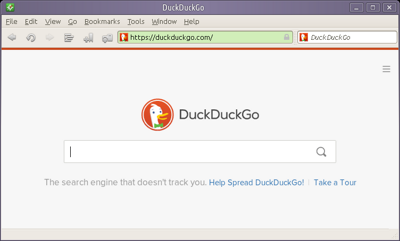
Finally, the scrolling system used in the previous release was not familiar at all to Windows users, and records a negative score when evaluating its commitment to the principle of External Consistency. The distribution developers made a right decision by abandoning it in this release.
File Manager
Compared to Nautilus file manager from Ubuntu (or its descendant Caja in Linux Mint), you will miss two advantages that ignoring them by elementaryOS team represents an unforgivable sin:
- The possibility of opening a file or folder as administrator (Open as administrator).
- Feature of files and folders classification using Emblems.
Midori Browser
Web browser adopted by a specific operating system as the default web browser plays a key role in shaping the operating system and identity as a whole, and therefore in assessing it, by virtue of the vital role of the browser in today’s computing environment. What makes elementaryOS distribution unique is the adoption of a unique browser, and its success and popularity will contribute greatly to the success and popularity of the distribution itself. I wish elementaryOS team could really give this browser more and more attention.
Unfortunately, Midori browser it is not mature enough yet. Here are the main obstacles; stroked terms has been avoided recently:
- Embed-fonts problem:
The technology provided by CSS standards in web browsers, where the browser was not able to display the embedded Arabic characters in the Web fonts properly, also it was not able to display the new Unicode characters that were added in the sixth version of Unicode and beyond.This problem has been remedied in the version supplied by this version of elementaryOS. The problem of recognizing the proxy settings in the system.It has also been remedied in this release.- Dealing with Login Data (user names and passwords) as cookies, remains if remained, and goes once gone!
- There’s no option to delete cookies once the browser is closed (cookies at session level only).
- Lack of tools for importing/exporting browsing data from/to other popular browsers (Firefox, Chrome, Opera and Konqueror), other than bookmarks.
Miscellaneous
Here are some miscellaneous insufficiencies that I hope that elementaryOS team will remedy them in the final version:
- Disability of customizing system theme: There must be an option under System Settings allows switching between several themes.
- Disability of the desktop: There must be an option under System Settings allows activating the desktop.
- Hiding menu bars: There must be an option under System Settings allows you to reactivate menu bars in all applications.
These three constraints are sufficient to make an impression that you are inside a golden cage! - The lack of the button Show Desktop.
- Tab to click option must be enabled by default in mouse settings.
- ShotWell program is not free, due to its dependency on Mono library.
- The lack of Lyricist field in the music player Music.
- When installing this distribution, additional-language files are installed in a silent and mandatory mode. There must be a question asks user for his/her permission before starting this step. Installing additional-language files should be optional. I think it’s a generic problem in all distributions based on Ubuntu.
- Unfortunately, not all media encoders are installed by default, despite our realizing and understanding the fact the distribution developers are obligated to that decision under the laws of the United States, the country of origin of this distribution.
- Finally, I think it’s better to repeat each single application’s icon on Dock bar as much as the number of instances of its opened window.
Conclusion
If you are an Apple Mac user, you will be grateful to elementaryOS developers for their efforts, but if you are coming from Windows environment, I think you would prefer Linux Mint as a main system, through which you can add elementaryOS repositories and access to its applications from them.
